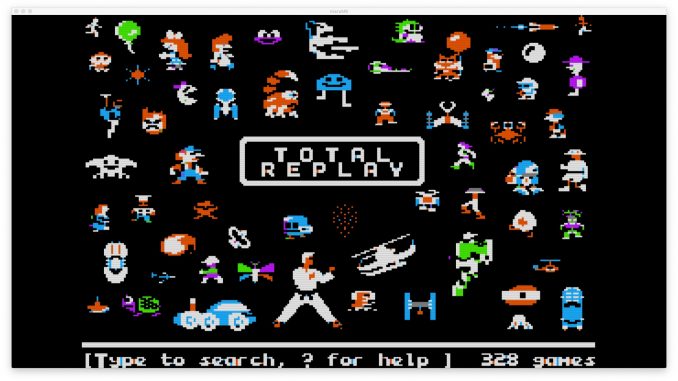
Total Replay is an awesome hard disk image created and constantly updated by Apple II heroes 4AM, Qkumba and others. It contains 328 (current count) classic Apple II action games, including just about every game you can think of: Airheart, Boulder Dash, Bubble Bobble, Conan, Drol, Galaxian, Hard Hat Mac, Indiana Jones and the Temple of Doom, Jumpman, Karateka, Prince of Persia… the list goes on and on!
And many of the games come with Super-High Resolution (SHR) box art:
To play, download the disk image available at https://archive.org/details/TotalReplay and download microM8 our Apple II emulator for macOS, Windows or Linux.
Once you’ve opened microM8 (if you wish to use a USB gamepad make sure it’s plugged in beforehand), just drag and drop the Total Replay disk image on its window and you’re off to the arcade! You can also use the mouse as a joystick controller.
Besides being able to display the Super High-Resolution box art included in Total Replay’s awesome attract mode, microM8 also allows you to ‘rewind’ games so you can go back in time if you die. Just make sure you turn on rewind mode first! Press shift-control-. to activate the microM8 menu, and then navigate with the cursor keys.
When you’re playing, use shift-control-[ and shift-control-] to rewind and fast-forward the recorded memory. Press the space bar to jump back into play! You can also save and restore the state of the emulator. And of course, there’s microM8’s 3D render mode!
Have fun exploring Apple II gaming history with Total Replay and microM8!


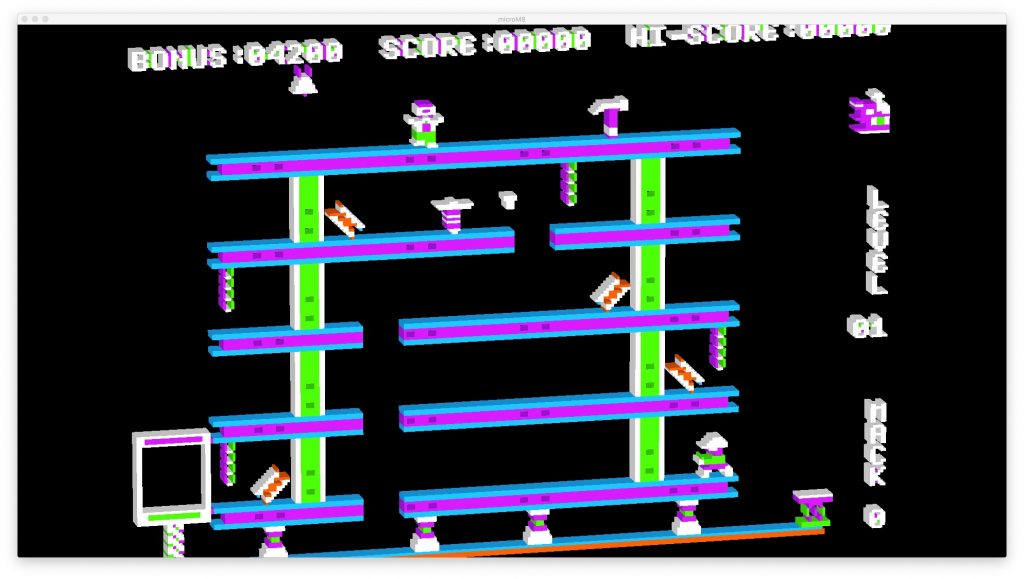
Be the first to comment