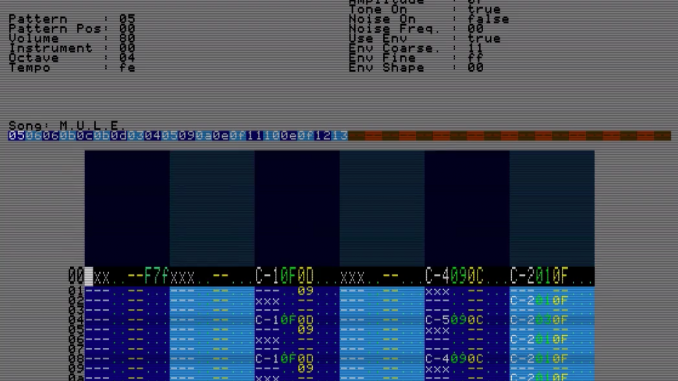
Sound was never the Apple II’s strong suit – designed in the mid-1970s, it came with a simple ‘beeper’ that could typically only produce simple sound effects, and certainly not music of any reasonable quality. Third-party companies produced add-on expansion cards to provide better sound – the most notable of these was the Mockingboard, which initially contained a single 3-channel AY-3-8910 sound chip and later two. But to program it required a bit of a complicated dance with an intermediate communications chip, and so there weren’t many games or applications produced that took advantage of the Mockingboard.
Fast-forward to the present day. Our vision for microM8 is that it will eventually become a platform for straightforward development of software for classic 8-bit computers, and as part of working towards that aim, we needed a way that our users could easily compose music without having to deal with all of the behind-the-scenes fiddling required to get the Mockingboard to work. Music trackers were a popular method of music creation in the 1990s, due to their simplicity of entry (many non-musicians used music trackers to create music without learning any theory) and they also allow for a certain amount of compression, as their organisation of music into patterns and tracks avoids wasting memory to repetition.
However, for a tracker to be useful you need to see a lot of information – too much information to practically arrange on a normal 40 column (or even 80 column) Apple II display. On top of that, we wanted to focus our Apple II development efforts on the player, and so we decided to write the tracker in microM8’s native Go programming language.
microTracker is the result of that endeavour. With microTracker you can write music for a 6-channel Mockingboard in the traditional step-based tracker style, easily manipulating the volume, speed and other parameters on-the-fly, copying and pasting tracks, arranging patterns and programming envelopes, creating compositions that more accurately reflect the ‘demo’ style of the day than that produced by staff-based music editors.  Once you’ve composed your masterpiece, you can export it for playback on a real Apple II (currently works best on an Apple IIe). The player plays in the background so you can use your composition as background music for a game. The player also has a ‘jukebox’ mode that allows for playback of individual patterns on demand – useful for sound effects or fanfares (such as ‘game over’!) (Note: There is room for optimisation in the player and we will be improving it as time goes on).
Once you’ve composed your masterpiece, you can export it for playback on a real Apple II (currently works best on an Apple IIe). The player plays in the background so you can use your composition as background music for a game. The player also has a ‘jukebox’ mode that allows for playback of individual patterns on demand – useful for sound effects or fanfares (such as ‘game over’!) (Note: There is room for optimisation in the player and we will be improving it as time goes on).
But you can also use your composition in microM8 as well, inside microBASIC or in microPAK files! Have a read of microTracker’s documentation to find out about everything microTracker can do. microTracker is available in the latest release of microM8, available here.
You can also download a demonstration disk of the player: mtrkdemo, which works in emulators that support the Mockingboard as well as real Apple II’s with Mockingboard sound cards.
Happy tracking! We would love to hear your compositions – e-mail them to editor@paleotronic.com and we’ll put them online inside microM8 for everyone to hear! And thanks for using microM8.

Be the first to comment